Best Twitch Overlays for Streamers
Posted on 1:18pm, Monday 2nd April, 2023
What Are Stream Overlays?
Stream overlays are graphic elements placed atop live video streaming platforms such as Twitch, a YouTube channel and Facebook Gaming that enhance the experience for viewers by adding widgets for adding logos, webcam frames, and social media handles for Twitter, Discord, Facebook, YouTube and more. they also include subscriber counts, and donation alerts to make an engaging and professional streaming session experience.
Why may You Consider Utilizing Stream Overlays?
A stream overlay can give your channel an extra unique appeal and draw viewers in, giving it a distinct and polished appearance that keeps viewers coming back for more. Not only will overlays improve its aesthetic appeal, but they may also serve other important purposes:
- Branding: Establishing your channel's identity through an overlay helps establish its presence across various platforms and ensures brand recognition and consistency across them.
- Viewer Interaction: Overlays can display chat messages, follower notifications, and donation alerts that allow streamers to engage their audiences directly in real time.
- Monetization: By displaying sponsor logos or affiliate links on overlays, overlays can generate extra income for streamers.
- Information Sharing: Overlays provide essential game stats, event dates, and stream schedules that keep viewers informed and engaged with streaming streams. In light of these advantages
So if you're a Twitch Streamer and you want to establish the look and feel of your channel with some premium graphics and animation let's look at some of the best Twitch overlays available for streamers, these tried-and-tested stream overlay packages can make your channel pop with some amazing stinger transitions, banners, stream alerts and much more, solidifying your impact on the streaming world.
The Best Twitch Overlays for Your Channel
DarkMode Stream Overlay Package

OWN3D's DarkMode Stream Overlay Package is an elegant and modern overlay featuring minimalist designs with dark colour schemes. Ideal for streamers seeking a professional aesthetic without too much clutter, the package features webcam frames, chat boxes, panels, and alerts that add functionality without overcrowding their channels.
Pure Stream Overlay Package

The Pure Stream Overlay Package is an all-purpose overlay designed for use across various games and stream styles, providing your stream with a modern aesthetic. This package features crisp lines and vibrant hues, giving your stream an eye-catching edge while giving it a sense of freshness. Including customizable alerts, panels, webcam frames, and chat box support - plus more - The Pure Package makes streaming more uncomplicated than ever!
Minimal Stream Overlay Package

Those looking for a minimalist design will find the Minimal Stream Overlay Package an excellent solution. Focusing on simplicity and functionality, this overlay creates an unobtrusive appearance in their stream. Additionally, this package comes equipped with webcam frames, panels, alerts, and a chat box that can be personalized to match their channel aesthetic.
Black White Stream Overlay Package

The Black-White Twitch Stream Overlay Package features an elegant and timeless monochromatic design, featuring black and white colours that can fit with various games or streaming styles. This package comes equipped with webcam frames, panels, alerts, and a chat box that can all be customized to meet the specific requirements of your streaming setup.
Glitchy Stream Overlay Package

The Glitchy Stream Overlay Package offers an eye-catching futuristic design featuring glitch effects and a vibrant colour palette, perfect for streamers seeking to create eye-catching high-energy streams. The package comes equipped with webcam frames, panels, alerts, and chat boxes, each with customizable glitch effects and hues.
Minimal Red Stream Overlay Package

The Minimal Red Stream Overlay Package aims to address that specific need, providing users with everything needed for smooth streaming overlays on 3DTVs.
The Minimal Red Stream Overlay Package is an eye-catching modern overlay featuring an eye-catching red hue. Perfect for people who want a minimalist stream look with a splash of colour, the package includes webcam frames, panels, alerts, and chat box elements that can all be personalized to match their channel's aesthetic.
Red Dead Stream Overlay Package

The Red Dead Stream Overlay Package enables players to watch Red Dead Online through an overlay package on top of existing 3D gameplay, providing enhanced visuals.
Red Dead Redemption inspired this western-themed stream overlay package with warm colours and rustic accents. This package is perfect for streamers who stream western or adventure games and want a unique theme on their channel, this package contains webcam frames, panels, alerts, and chat boxes that can all be customized to your own streaming setup.
OPS Stream Overlay Package

The OPS Stream Overlay Package was created explicitly with first-person shooter enthusiasts in mind, featuring a tactical and military aesthetic. Perfect for streamers looking to provide an immersive experience for viewers when playing Call of Duty or Battlefield games like these, the package contains webcam frames, panels, alerts, and chat boxes which can all be personalized according to your channel theme.
Valo Stream Overlay Package

Inspired by the popular video game Valorant, the Valo Stream Overlay Package features a vibrant, futuristic design with neon colours and sleek lines reminiscent of its popular gameplay. Perfect for streamers seeking an engaging aesthetic for their channel, this overlay package includes webcam frames, panels, alerts, and a chat box that can all be customized to match the needs of individual streamers.
Call of Duty Frontline Stream Overlay Package

The Call of Duty Frontline Stream Overlay Package was created explicitly with Call of Duty fans in mind, featuring a military-inspired design with bold colours and gritty elements that is both thematic and immersive. Perfect for streamers wanting a thematic and immersive feel when streaming Call of Duty games, this overlay includes webcam frames, panels, alerts, and a chat box that can all be tailored to meet the aesthetic of their channel.
Call of Duty: MW2 Special Ops Stream Overlay Package

Inspired by Call of Duty: Modern Warfare 2, the Special Ops Stream Overlay Package boasts a tactical design with military-themed elements for a unifying streamer look while playing Call of Duty games or similar titles. This overlay includes webcam frames, panels, alerts, and chat boxes that can be customized to your unique streaming setup.
Call of Duty MW2 Las Almas Stream Overlay Package

The Call of Duty MW2 Las Almas Stream Overlay Package features an urban design featuring graffiti elements and vivid hues. This overlay suits streamers looking for something distinctive while playing Call of Duty games or other action-packed game titles. It includes webcam frames, panels, alerts, and a chat box which can all be customized to match the channel's theme.
DAYZ Infected Stream Overlay Package

Inspired by the popular survival game DAYZ, the Infected Stream Overlay Package features a post-apocalyptic look featuring grungy elements and subdued colours reminiscent of its setting. Ideal for streamers playing survival or horror titles and seeking an immersive channel aesthetic. The package includes webcam frames, panels, alerts, and a chat box to provide customer support to fit into any streaming setup seamlessly.
DAYZ Cherno Stream Overlay Package

The DAYZ Cherno Stream Overlay Package features an urban-inspired design inspired by Chernogorsk in the game and is ideal for streamers playing survival games like DAYZ who want an immersive look for their channel. This package comes complete with webcam frames, panels, alerts, and a chat box that can all be tailored to match any channel's aesthetic.
Esports Stream Overlay Package

The Esports Stream Overlay Package was created explicitly with competitive gamers and esports enthusiasts in mind, boasting a dynamic design featuring vibrant colours and sharp lines. This overlay is ideal for streamers wanting a high-energy, professional appearance when streaming their gameplay. It includes webcam frames, panels, alerts, and chat boxes that can all be customized to suit any streaming setup.
How to make a Twitch overlay with Photoshop?
Applying Adobe Photoshop to create your own overlay for Twitch gives you full creative control, enabling you to personalize its design for maximum effect and give your channel a distinctive aesthetic. Here is our step-by-step guide for using Photoshop for this purpose:
- Create a new document with the same resolution as your stream (typically 1920x1080 or 1280x720). Set its background to transparent.
- Add separate layers for each element that should appear in your overlay (such as webcam frames, chat boxes, alerts, and panels).
- Use Photoshop's tools to craft each element to your specifications. Tools that may prove helpful include the Shape tool, Text tool, and Layer Styles.
- Import the PNG files into your streaming software (e.g., OBS or Streamlabs) and organize them as desired.
The above steps provide only a general outline. Please consult each overlay's specifications for further details about the design and layout.
How to get Twitch chat overlay in the game?
Follow these steps to enable the Twitch chat overlay during gameplay:
Install broadcasting software like OBS Studio or Streamlabs OBS if necessary. Within your streaming software, create a browser source. Next, navigate to your Twitch channel's chat settings and locate "popout chat" Click it to open up chat in its window, then copy its URL for use when broadcasting live video streams.
Copy and paste the URL into the browser source settings of your streaming software. Adjust the width, height, and other settings to place your chat overlay at an ideal position on the stream.
Depending on your streaming software, these instructions may differ slightly, but they're generally similar for all broadcasting programs. Many programs provide help instructions to set up chat in your stream.
How to make a Twitch overlay without Photoshop?
If Photoshop is out of reach or you prefer different tools for designing an overlay for Twitch, there are several alternatives for creating one:
GIMP is a free, open-source image editing program with similar functionality to Photoshop.
Canva is an online graphic design platform that offers templates and tools for designing custom Twitch overlays.
Placeit is an online design tool with a library of customizable Twitch overlay templates which can be tailored and downloaded for personal use. Figma or Sketch.
Nerd or Die: Nerd or Die is an online resource offering customizable, pre-made Twitch overlay templates you can quickly edit and download for use on Twitch channels. Choose the tool best suited to your needs and skill level to begin building your customized Twitch overlay template today!
Customize Your Twitch Overlay to Fit Your Brand
After exploring and creating Twitch overlays, they must match your channel's branding. Consistent branding helps create an unforgettable and engaging stream experience for viewers.
Here are a few tips for customizing your Twitch overlay to fit in with your brand:
Colour Scheme: Select a palette that embodies your channel's theme or persona and use this palette consistently across your overlay elements, such as webcam frames, chat boxes, and Twitch alerts.
Typography: Choose fonts that complement the aesthetic of your channel and are easy to read, then utilize these fonts consistently across all text elements in the overlay.
Logos and Icons: Incorporating your channel's logo or other branding elements into the overlay for a cohesive appearance is easy! Use custom icons for social media handles, donation alerts, and other interactive elements for added flair.
Graphics and Illustrations: If your brand features specific graphics or illustrations, incorporating them into the overlay design can create a distinct and eye-catching appearance for your channel. It will set it apart from others.
If your channel specializes in gaming, sports, cooking, and so forth, choose an overlay design that complements that theme to provide viewers with an enhanced and immersive experience. This can make their viewing more captivating and engaging!
By customizing your Twitch overlay to reflect your channel's brand, you can create a more professional and polished appearance that draws in viewers and keeps them coming back for more. Many Twitch overlays come equipped with basic customization options, so feel free to experiment and add personal touches! Keep experimenting with various designs, colours, and elements until you find the ideal overlay representing your unique streaming style.
Twitch overlays are essential tools for streamers looking to integrate their live stream with current trends in live streaming. Yet, many new streamers need help to incorporate it into their broadcast workflow, which may cause viewers to take notice.
Employing a Twitch overlay can significantly boost your channel's visual appeal, viewer interaction, and monetization potential. With various options available, you're sure to find an overlay package or custom design that suits your channel perfectly - as investing time and energy in this aspect can create an engaging viewing experience for viewers while expanding your streaming career to new heights!