How to Choose the Right Graphics Card
Posted on 10:40am, Thursday 5th May, 2023
When choosing a graphics card, it's important to consider your intended use for the card. If you're a gamer, you'll want a graphics card that can handle the latest games at high frame rates (fps) and offer advanced features like ray tracing and upscaling technology. If you're a professional, you'll want a graphics card that can handle demanding applications like video editing or scientific simulations.
Another important factor to consider is your budget. Graphics cards can range in price from less than £100 to several thousand pounds, so it's crucial to decide how much you're willing to spend before you start looking at specific models. By the end of this article, you'll have a better understanding of the features and capabilities of both the GTX and RTX series of graphics cards from NVIDIA, allowing you to make an informed decision when choosing the right graphics card for your PC.
Why Does Your Graphics Card Matter?
If you're a gamer, your graphics card is the most important component of your gaming PC. It's responsible for rendering the images on your screen at high frame rates, giving you a smooth and immersive gaming experience. A good graphics card can handle the latest games at high settings and resolutions, while a weak graphics card will struggle to keep up, resulting in choppy frame rates and low-quality visuals.
Similarly, if you work with professional applications like video editing or 3D modelling, having the best graphics card possible is essential. These applications require a lot of processing power to render complex images and animations. A powerful graphics card can handle these demands, reducing rendering times and improving overall performance. When it comes to choosing a graphics card, there are two main players in the market: AMD and NVIDIA. NVIDIA is known for its GTX and RTX series of graphics cards, while AMD offers the Radeon series. Both offer a range of models at different price points, so it's important to do your research and choose the one that best suits your needs and budget.
In recent years, the NVIDIA Geforce RTX series has introduced a new technology called ray tracing, which simulates the behaviour of light in real-time to create more realistic graphics. This technology requires a powerful graphics card, but the results are stunning, with lifelike shadows and reflections that enhance the overall gaming experience. Overall, your graphics card plays a crucial role in your PC's performance, whether you're a gamer or a professional. Investing in a good graphics card is essential to ensure that you can run the latest games and applications at high settings and resolutions, and take full advantage of the latest technology.
Gaming

For gaming, your graphics card is the most important component of your PC. It determines how well your games will run and at what quality settings. A good graphics card can handle the latest games at high frame rates, while a bad graphics card will struggle to keep up. Therefore, if you're a gamer, you'll want to invest in a high-end graphics card.
Moreover, gaming has evolved significantly in recent years, with more and more games requiring powerful graphics cards. For example, many modern games use advanced rendering techniques, such as ray tracing, to produce realistic lighting and reflections. These techniques require significant processing power, which can only be provided by high-end graphics cards.
Additionally, online gaming has become more popular, with many games requiring a stable internet connection and powerful graphics cards to handle the intense graphical requirements of multiplayer gaming. A good graphics card can also improve the experience of virtual reality (VR) gaming by providing smooth and lag-free gameplay.
Overall, having a good graphics card is essential for an enjoyable gaming experience. It allows you to play the latest games at high settings and enjoy advanced rendering techniques, providing a more immersive and realistic gaming experience. If you're a gamer, investing in a high-end graphics card will ensure that your PC can handle any game you throw at it.
Video and Professional Applications
If you're using a desktop PC for professional applications like video editing or 3D rendering, you'll also need a good graphics card. These applications require a lot of graphical processing power, and a good graphics card will help you complete your work faster and more efficiently. In video editing, for example, a graphics card can accelerate tasks like colour grading, video playback, and visual effects rendering. With a powerful graphics card, you can work with higher-resolution video files and complex effects without experiencing lag or stuttering.
Similarly, in 3D rendering applications, a good graphics card can help you generate high-quality 3D images and animations faster. With a high-end graphics card, you can handle complex scenes and simulations without compromising on quality or speed.
In addition, some professional applications, like CAD (computer-aided design) and scientific simulations, require a workstation-class graphics card. These specialized graphics cards are designed to handle tasks that require a high degree of accuracy and precision, such as rendering detailed 3D models or simulating complex physical processes. If you're using your PC for these types of applications, you'll want to invest in a professional-grade graphics card to ensure the best possible performance.
AMD or Nvidia?

When it comes to graphics cards, two companies dominate the market: AMD and Nvidia. Both companies offer a range of graphics card models that cater to different budgets and use cases. However, Nvidia is generally considered the better option for gaming, while AMD is better suited for professional applications. Nvidia's graphics cards are known for their exceptional performance and compatibility with various gaming technologies, such as Ray Tracing and Deep Learning Super Sampling (DLSS). These features allow for more realistic graphics and better performance in supported games. Additionally, Nvidia has a strong track record of driver support and software optimization for its graphics cards.
On the other hand, AMD's graphics cards are more affordable and often offer better value for money than Nvidia's offerings. AMD's graphics cards are also better suited for professional applications like video editing and 3D rendering due to their strong performance in compute-intensive workloads. Ultimately, the choice between AMD and Nvidia comes down to personal preference and the intended use of the graphics card.
Gamers who prioritize performance and the latest gaming technologies may want to opt for an Nvidia graphics card, while professionals who need a graphics card for compute-intensive workloads may prefer an AMD card.
It's worth noting that both companies release new graphics cards regularly, so it's essential to do your research before making a purchase. Additionally, the price of graphics cards can fluctuate over time, so keeping an eye on current market trends can help you get the best deal.
How Much Should You Spend?
The amount you should spend on a graphics card depends on your budget and use case. If you're a gamer, you'll want to invest in a high-end graphics card that can handle the latest games at high frame rates. These can cost anywhere from $300 to $1500. If you're using your PC for professional applications, you'll want to invest in a graphics card that can handle the demands of your workload. These can also cost anywhere from $300 to $1500.
It's important to note that you don't necessarily need to buy the most expensive graphics card to get good performance. You can often get great performance at a more affordable price point by choosing a slightly older or lower-tier model. However, if you're planning to future-proof your PC, it's a good idea to invest in a higher-end graphics card to ensure that it can handle upcoming games and applications. Ultimately, the amount you should spend on a graphics card depends on your individual needs and budget. It's important to do your research and compare different models to find the one that's best suited to your use case.
Keep in mind that a good graphics card is just one component of a high-performance PC. You'll also need a powerful CPU, enough RAM, and a quality power supply (psu) to ensure that your system can handle the demands of your workload. Therefore, choosing the right graphics card for your PC is essential to ensure that you get the best possible gaming or professional experience. Consider your use case, budget, and individual needs when making your decision, and always do your research to compare different models and find the one that's right for you.
What to Look for in a Graphics Card
When choosing a graphics card, there are several factors to consider:
Integrated vs. discrete GPUs
Integrated GPUs are built into CPUs and are generally not powerful enough for gaming or professional applications. Discrete GPUs, on the other hand, are separate cards that plug into your motherboard and offer much more power.
Also, integrated GPUs can handle basic tasks like browsing the internet and watching videos, but they won't be able to handle more demanding tasks like gaming or video editing. If you're on a tight budget or don't need a lot of graphical processing power, an integrated GPU might be sufficient for your needs.
However, if you're a gamer or using professional applications, you'll want to invest in a discrete GPU. These offer much more power and can handle the demands of your workload. Discrete GPUs also have their own dedicated memory, which means they won't have to share resources with your CPU, leading to better overall performance. It's important to note that discrete GPUs can be more expensive than integrated GPUs, but the performance benefits are well worth the investment if you need the extra power.
Ray tracing
Ray-tracing is a technique that simulates the behaviour of light in real life, resulting in more realistic graphics. Nvidia's RTX graphics card series is designed for ray tracing, while AMD's RX series does not support it. Ray-tracing is the latest advancement in graphics technology, and it's only available on Nvidia's RTX graphics card series. Ray-tracing works by tracing the path of light as it interacts with objects in a scene. This allows for accurate reflections, refractions, and shadows, resulting in more realistic and immersive graphics. Ray tracing requires a lot of processing power, which is why it's only available on high-end graphics cards like the Nvidia RTX series.
Many of the latest games and professional applications now support ray tracing, making it an important feature for gamers and professionals alike. In addition, the upcoming generation of gaming consoles, including the PlayStation 5 and Xbox Series X, also support ray-tracing, highlighting its importance in the future of gaming.
While AMD's RX series does not support ray-tracing, AMD has announced their upcoming graphics card series, the Radeon RX 6000, will support a new ray-tracing technology called "ray accelerators." It remains to be seen how this technology will compare to Nvidia's ray-tracing capabilities. As such, ray tracing is a significant advancement in graphics technology, and it's only available on high-end graphics cards like the Nvidia RTX series. While it's currently not supported by AMD's graphics cards, AMD has announced their upcoming Radeon RX 6000 series will support new ray-tracing technology.
Upscaling technology: DLSS and FSR
Upscaling technology is used to improve the performance of your graphics card while maintaining image quality. Nvidia's DLSS and AMD's FSR are two popular upscaling technologies that can help improve the performance of your games and professional applications.
Nvidia's Deep Learning Super Sampling (DLSS) and AMD's FidelityFX Super Resolution (FSR) are both upscaling technologies that use AI and machine learning algorithms to enhance image quality while increasing performance. DLSS uses deep learning algorithms to render games at a lower resolution and then upscale them to a higher resolution, resulting in better performance without sacrificing image quality. FSR, on the other hand, uses spatial upscaling techniques to improve the performance of games without compromising image quality.
Both technologies have their pros and cons, and their effectiveness depends on the game and your graphics card. DLSS is only available on Nvidia's RTX series, while FSR is available on AMD's RX series and newer graphics cards. It's important to note that not all games support these technologies, so it's worth checking whether your favourite games support them before investing in a graphics card that supports them. Overall, upscaling technologies like DLSS and FSR can provide a noticeable boost in performance, making them a worthwhile consideration when choosing a graphics card.
Recommended GPUs for a Budget PC
If you're on a budget, there are several graphics cards that offer great performance for the price:
- AMD Vega 8: AMD Vega 8 is an integrated graphics solution that provides decent performance for light gaming and professional workloads.
- AMD Ryzen 3: AMD Ryzen 3 is a budget-friendly CPU that offers good performance for gaming and general use.
- GTX 1650 Super: GTX 1650 Super is a mid-range graphics card that offers good performance for 1080p gaming and professional applications.
Recommended GPUs for a High-end PC
If you're looking for the best GPU possible with high performance, you'll want to invest in a high-end graphics card. The latest high-end graphics cards are the Nvidia RTX 30 series, which offers unparalleled performance and cutting-edge features like real-time ray tracing and DLSS upscaling technology. Here are our top picks for high-end GPUs:
- RTX 3060: The RTX 3060 is a great choice for high-end gaming and professional applications. It offers impressive performance and supports real-time ray tracing and DLSS upscaling technology. It's also more affordable than the higher-end RTX 3070 and 3080 models.
- RTX 3070 Ti: The RTX 3070 Ti is a step up from the RTX 3060 Ti, offering even better performance and more VRAM for demanding applications. It's a great choice for gamers and professionals who need extra power.
- RTX 4070 Ti: The RTX 4070 Ti is a top-of-the-line graphics card that offers unparalleled performance and features. It's the perfect choice for gamers and professionals who demand the best performance and the latest features like real-time ray tracing and DLSS upscaling technology.
- RTX 4080: The RTX 4080 is the ultimate high-end graphics card, offering the best performance and features available. It's designed for the most demanding applications, including gaming, professional video editing, and scientific simulations.
Overall, the Nvidia RTX 30 series is the best choice for high-end gaming and professional applications. These cards offer the latest features and the best performance available, making them the perfect choice for anyone who demands the best.
Key Takeaways
Now that we have compared the Nvidia GTX and RTX graphics card series and discussed their features and performance, it's time to summarize how to choose the right graphics card for your needs. First, consider your intended use for the graphics card. If you're a gamer, you'll want a graphics card that can handle the latest games at high frame rates. If you're a professional, you'll want a graphics card that can handle demanding applications like video editing or scientific simulations.
Next, decide on your budget. Graphics cards can range in price from less than £100 to several thousand pounds, so it's important to decide how much you're willing to spend before you start looking at specific models. When choosing a graphics card, look for features like real-time ray tracing and DLSS upscaling technology, which can greatly enhance your gaming and professional experiences. It's also important to consider whether you want an integrated or discrete GPU, as well as the amount of VRAM the card has.
If you're building a budget PC, the AMD Vega 8 and Ryzen 3 or the GTX 1650 Super is your best option that offers good performance at an affordable price point. If you're building a high-end PC, we recommend investing in an Nvidia RTX 30 series card like the RTX 3060, 3070 Ti, 4070 Ti, or 4080, depending on your budget and performance needs. Overall, when choosing a graphics card, it's important to consider your specific needs and budget. With so many great options available from both AMD and Nvidia, you're sure to find a graphics card that meets your requirements and enhances your gaming or professional experience.